Contact Us
- Support
- Settings
- Adding, Editing, and Deleting Family Members
Adding, Editing, and Deleting Family Members
From a computer
- Go to KitchenAttendant.com.
- Click on the "My KitchenAttendant" button on the top right of the site.
- Enter your login credentials and login.
- Select "Console Settings" from the dropdown.
- Scroll down and click on the "Family Members" button.
- From here you can now add, edit and delete family members
From a mobile device
- Go to KitchenAttendant.com.
- Click on the "hamburg"
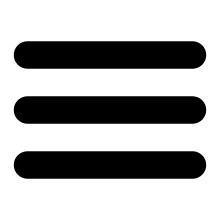 on the top right of the site.
on the top right of the site. - Click the "My KitchenAttendant" button
- Enter your login credentials and login.
- Click on the "hamburg"
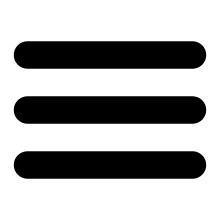 again.
again. - Click on your name.
- Select "Console Settings" from the dropdown.
- Scroll down and click on the "Family Members" button.
- From here you can now add, edit and delete family members
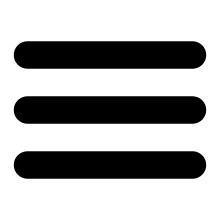 on the top right of the site.
on the top right of the site.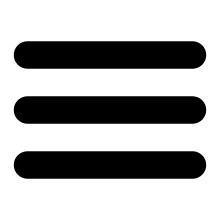 again.
again.